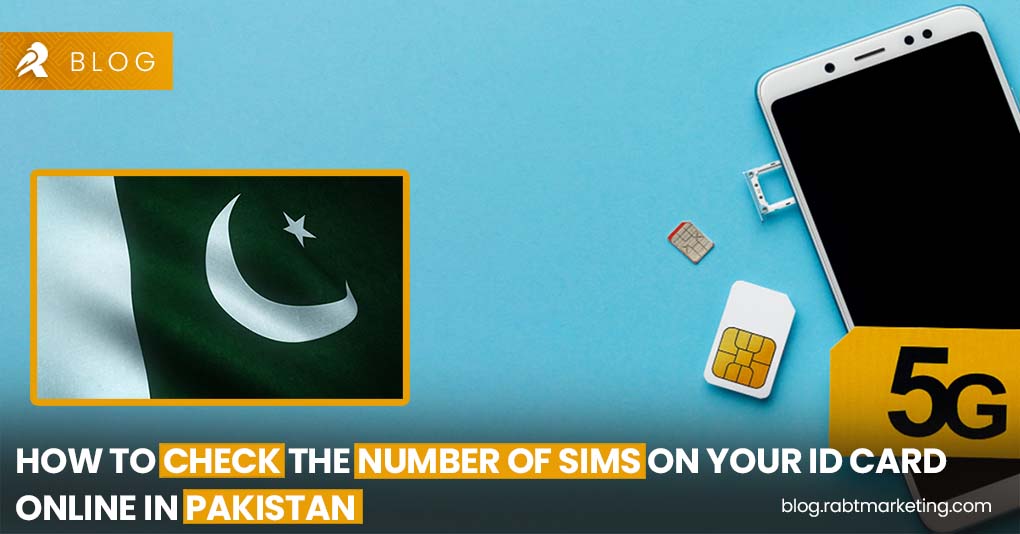In this era of digital enhancement, staying on top of our personal information is more important than ever. This includes keeping track of the SIM cards registered under your Pakistani Computerized National Identity Card (CNIC). With so much sensitive data stored on our phones, it’s very important to ensure only authorized SIMs are linked to your CNIC. It is not only information but also it is essentiall for your personal safety and security.
How many SIM cards are registered in your name? If not, then remember as a citizen,it is good and must gather information. The Pakistan Telecommunication Authority (PTA) introduced a user-friendly SIM Information System back in 2009. This system empowers you to conveniently check the number of SIMs registered under your CNIC, all from the comfort of your home.
Now, coming towards the good part of discussion, there are two hassle-free methods to check your SIM ownership status. Let’s discuss these methods and choose the one that best suits your needs.
Methods to Check the Number of Sims Registered on your ID Card
Method 1: With the help of PTA Online Portal
- Visit Official Website: The first method involves visiting the official PTA website. Fire up your web browser and set course for
- Enter Essential Information: Once you arrive at the PTA SIM Information System homepage, you’ll be greeted with a simple form. Enter your CNIC number in the designated field. Make sure to enter the number without dashes or hyphens for accurate results.
- Unique Code Captcha: Following the CNIC number, you’ll be prompted to enter a unique captcha code displayed on the screen. This code helps prevent automated bots from flooding the system. Enter the captcha code carefully, paying close attention to both upper and lowercase letters, as well as any special characters.
- You will get your required information Once you’ve entered both pieces of information, click on the “Submit” button. The system will then process your request and display a detailed report on the SIM cards registered under your CNIC. This report will clearly indicate the number of active SIMs, along with the cellular mobile network operators (CMOs) they are associated with.
Method 2: Sending a quick SMS
If you’re on the go and don’t have immediate access to a computer, fret not! The PTA has you covered. You can simply send an SMS from your registered mobile phone to a designated number. Here’s how it works:
- Whip out your phone: Grab your mobile phone and open the messaging app.
- Craft your message: In the new message composition window, type “SIM<space>Your CNIC number without dashes or hyphens” (e.g., SIM 1234567890123456).
- Set it free: Once you’ve double-checked the accuracy of your CNIC number, send the SMS to the designated number 8488.
- Incoming information!: Keep your eye on your phone’s inbox. You’ll soon receive a reply SMS from the PTA, containing the details of all SIM cards registered under your CNIC. Just like the online method, this SMS will provide a clear breakdown of the number of active SIMs and their corresponding cellular network operators.
Why is it important to check your SIM ownership?
Now that you know how to check your SIM ownership status, you might be wondering why it’s important. Here’s a thought-provoking scenario: imagine someone getting hold of your CNIC information and fraudulently registering SIM cards in your name. These unauthorised SIMs could be used for malicious activities, potentially tarnishing your reputation or even leading to financial losses.
By regularly checking your SIM ownership, you can stay informed and take control. If you discover any unauthorised SIMs registered under your CNIC, you can immediately report them to the PTA for deactivation. This simple step can help safeguard your personal information and prevent misuse.
The power of knowledge: Biometric Verification System (BVS)
The PTA, recognizing the importance of SIM security, has implemented a robust Biometric Verification System (BVS). This system adds an extra layer of protection by requiring biometric verification for new SIM issuance. When you apply for a new SIM card, your fingerprints will be scanned and electronically verified against the National Database and Registration Authority (NADRA) records. This technology amazingly reduces the risk of SIM cloning and unauthorised registrations.
Read More:- List of All 195 Countries of the World and their Capital Cities
Block unused SIMs
If you find any inactive or unused SIM cards registered under your CNIC, you should take action to block them. This is a recommended security measure to prevent any kind of potential misuse. To block a SIM card, you can either contact your cellular mobile network operator’s customer service department.
In short, this blogpost is all about finding how sims are registered on your CNIC in Pakistan. We hope you find this small blog informative and insightful.